What are the top features to look for in an outbound calling software?
How should you identify the right one for your team?
It’s important to note that not all call center systems are equal. This is why you can’t just settle on a software based on price alone. Take a good hard look at the software’s feature sets, and decide which one best meets your team’s unique needs.
For example, if your primary focus is on outbound calls, your team needs a calling system that drives quality conversations. That includes the ability to make dozens of calls per hour quickly and efficiently. However it also means making the most of those calls, for example, by using software that doesn't produce an awkward pause at the start of each call.
Affordability and compatibility both matter. You don’t need to purchase a calling software with lots of bells and whistles if you won’t use them. Instead, you need a software that increases efficiency, reduces frustration, and helps your team meet key business objectives.
Make no mistake about it: Your outbound calling software will directly impact your ability to grow your business. It will also help to improve employee morale and productivity.
In this post, we’ll discuss the most important features to look for in a calling software for your outbound call center. Let’s get started.
What features should you look for in an outbound calling software?
1. Power Dialing
Every outbound call center can benefit from a phone system with a power dialer. In a nutshell, a power dialer helps you dial through lead lists at a pace of up to 80 contacts per hour. However, unlike predictive and auto dialers that have an awkward "telemarketer's delay" after a contact answers, a power dialer is seamless - no dropped calls, and awkward pause after the contact answers. This unfortunate trait of multiline dialers increases hangups and short duration calls, which increases the risk of spam flags. With a power dialer, the agent is on the line when the contact answers, so the experience is exactly as if the agent dialed them by hand.
That means more high quality conversations, and better results.

A power dialer also streamlines your sales agent's repetitive tasks. Reps can engage in live conversations and send emails or leave 1-click voicemails without skipping a beat. This is an important tool for outbound call centers because it makes the most of your agent's time before, during, and after a call.
When set to "pause and preview" mode, the power dialer doesn't dial until the agent is ready. So, if your agent needs to make notes or research a contact prior to a call, they're free to do so without feeling rushed by the phone system, another big advantage over parallel dialers which can leave agents rushed and unprepared for live conversations.
Apart from higher efficiency, a power dialer also tracks productivity and performance. With call activities and outcomes logged automatically, custom reports give admins all of the visibility they need over their team. With the self-updating leaderboard feature, managers can either privately watch stats in real-time, or even broadcast leaderboards within the platform or in the office to motivate the team. Let agents compete daily for calls made, talk time, “interested” prospects and other metrics, and watch their productivity soar.
Learn more about our power dialer.
2. Workflow Automation
If there's one thing that robs your sales team of productivity and progress, it's the list of tedious tasks they must complete before or after a call.
But there's a way around that.
With the ideal outbound calling system, you can streamline the repetitive tasks that keep your agents busy instead of productive, and free up their time for higher-value tasks.
At the very least, your outbound phone system should:
- Help agents and managers define 'who' to call to ensure efficiency
- Automatically distribute or create lead pools for agents
- Eliminate the need to manually dial numbers
- Enable agents to pre-record and leave voicemails in one click (without having to wait for the beep)
- Store multiple pre-recorded voicemails for different call campaigns
- Allow you to build and store emails to send to prospects/customers
- Enable agents to send these emails instantly based on call outcome
- Facilitate follow-ups and multi-call sequences
- Update notes about a prospective customer in one click
- Track when prospects open emails
- Track agent productivity and performance KPIs
It's the little tasks, like adding notes, scheduling follow-ups and sending emails, that add up to a lot of wasted minutes during the day. To ensure that your team is meeting and exceeding the important goals that you've set, automate the repetitive but necessary tasks that slow them down.
Learn more about PhoneBurner's workflow automation features.
3. Answer rate optimization
Getting people to answer the phone is harder than ever.
In fact, some sales leaders have come to believe that single-digit answer rates are the norm. They're not. Our customers regularly average double-digit answer rates with over 1/3 of our customers exceeding 20% call-to-connect rates.
Partner with a technology provider that focuses on number reputation and call answer rates, so that more of the calls you place actually result in a quality live connection. That's what generates revenue.
Here are a few things to look for:
- Trusted calls over a Tier 1 network
- Number registration to reduce spam risk
- Number monitoring
- Proactive spam flag remediation
- Answer rate analytics
- STIR/SHAKEN support/registration
- Local presence dialing
PhoneBurner's team can register your numbers with the Free Caller Registry to reduce your risk of "Spam Likely" flags. Our software also offers the most comprehensive spam protection and answer rate optimization with ARMOR®.
How do you use outbound calling software with teams?
Once upon a time, you needed to have enough space to store ‘bulky’, high maintenance, expensive phone and server equipment. In fact, mammoth phone systems often needed their own climate-controlled room. But, thanks to leaps in technology, you can now set up virtual call centers.
Virtual call centers are an affordable and convenient way for businesses of all sizes to coordinate call campaigns regardless of staff location. You can set up your call center for a purely remote team who can simply access their apps in the cloud with just an internet connection. Your team members will log into the web based system and be ready to call your future customers.
With an intelligent lead distribution system managers can create lead pools that logged in agents can call from, or leads can be distributed according to specific, highly customized rules. Either way, agents can log in and start dialing immediately.
This level of convenience means that you don’t need to worry about troubleshooting hardware issues or dealing with incompatibility across your team. Your system just works, with nothing to add to your existing infrastructure.

What are virtual collaboration tools?
In addition to your outbound calling software, consider investing in virtual collaboration tools. Doing so will boost team connectivity and productivity and ensure everyone is empowered to meet individual and group goals.
Virtual collaboration tools are useful for all sales teams, but becomes even more important for teams working remotely. And whether you and your agents are collaborating in a real-time environment, or you're looking for an asynchronous set-up, there's a virtual tool out there to meet your needs.
Virtual tools enable both remote and in-house sales teams to have productive conversations, quickly hand over tasks, and stay on schedule. Instead of relying on email alone, you can use a virtual collaboration tool to stay connected.
When shopping for an outbound calling software, look at its integrations. The ideal phone software will work seamlessly with your current collaboration tools. For example, if you currently use Help Scout to manage customer experience, you can continue to use it with PhoneBurner. The same goes for Zoom. You can continue to use Zoom for internal team meetings as well as to quickly pivot from phone call to live meeting should the need for a demo or screenshare arise.
Live leaderboards help managers track and motivate their team virtually as well. Users can see where they stand compared to other dialing agents - based on calls, talk time, demos set, sales made, and other important metrics - even if they are across the country from each other.
How does outbound calling software improve productivity?
The right outbound calling software will boost the effectiveness of your workforce. PhoneBurner customers regularly experience a hike in productivity of up to 4x. After setting up the PhoneBurner system, agents have gone from making 10-20 calls per hour to an explosive 60-80 calls per hour.
Why the drastic change?
The PhoneBurner system does the repetitive work that robs agents of their productivity. So, instead of dialing numbers, waiting for someone to answer, typing up follow-up emails and repeating the same voicemail every time a prospective customer doesn’t answer, agents can press a button and move on to the next caller. That means less slog, and more time engaging with customers live on the phone. With an average time-savings of 30-90 seconds per call, that wasted time can add up to hours over the course of a week.
It’s also a big win for your agents’ sanity and sales numbers. Taking the stress and repetition out of outbound calling leaves them fresher and more focused on the activities that drive revenue higher. That’s a win-win.
Bottom line, the best outbound calling software ensures that you make the most of your agents’ time and attention. And it makes them happier too.
Looking for a great outbound calling software?
To grow your business, you need a quality call center software that empowers your team to succeed.
We offer a free trial of our outbound calling software which includes full access to our award-winning team. Sign up today and start dialing.




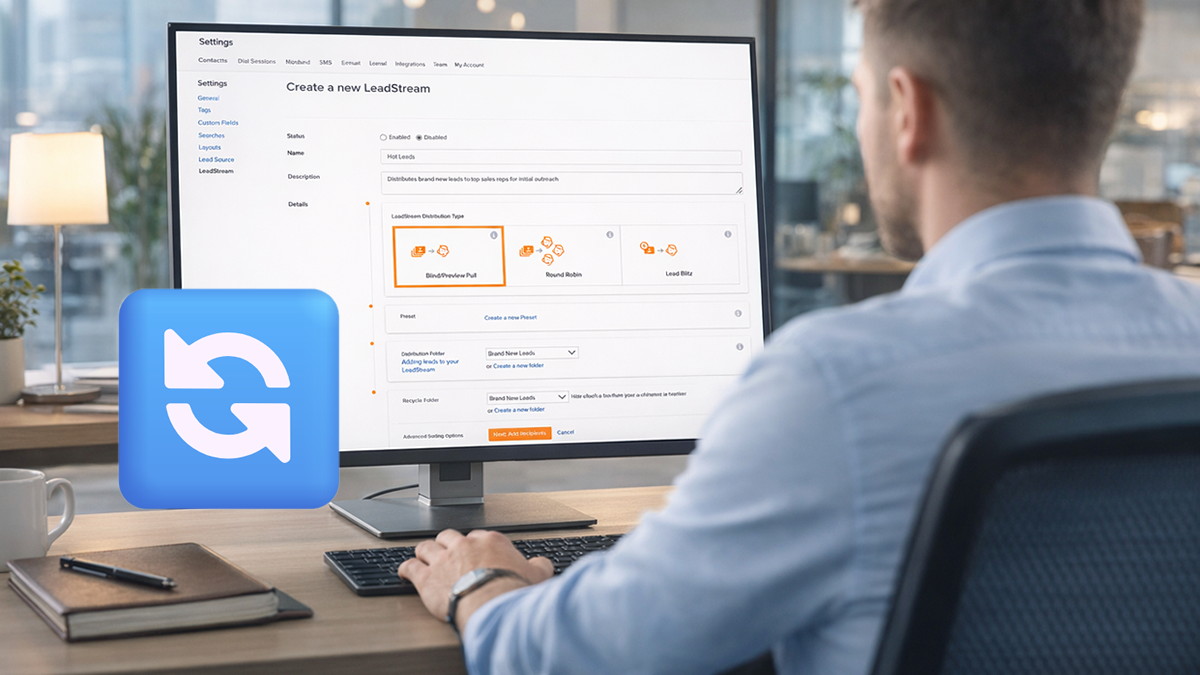




.jpg)
.png)
.png)

