PhoneBurner empowers the #ZohoCRMFamily with power dialing, which helps users increase calls and live conversations up to 4x. Zoho CRM helps over 250,000 users who build better customer relationships, assisted by PhoneBurner, the number one power dialer.
Together, they make an exciting combination.
How the pairing works
Why Zoho CRM and PhoneBurner?
Customer Relationship Management (CRM) software serves as a single repository to bring your sales, marketing, customer support activities together, and streamlines your process, policy, and people operations into one platform. CRM serves to bolster lead conversion, accelerate revenue, and build better relationships, all while helping customers analyze and understand trends, touchpoints, and performance.
What is a CRM?: What is CRM? | A guide to CRM software by Zoho CRM
Zoho CRM provides the gold standard of CRM experiences, driven by a mission that PhoneBurner complements. Canvas for Zoho CRM is the industry's first CRM design studio that helps customers redesign the user interface of the product, allowing the creation of something tailor-fit for every team's requirements, styles, goals, and more. This helps create a highly personalized experience for each sales team, which saves enough time by its own merits.
On the other hand, PhoneBurner's power ends the tedious and repetitive nature of manual sales calls by streamlining the bulk into one hyper-focused session. You can mass select leads and create dial sessions for them all with one click - with provisions to add notes, click to email, leave voicemails, and of course, get connected if they answer the phone. You can do all of these and more without leaving Zoho CRM.
When coupled with the simple and contextual experience provided by Zoho CRM, we have a real time saver.
When done manually, these aforementioned activities can be quite time consuming. Salespeople would rather be out in the wild engaging with people, creating connections, and signing deals. To subject them to an experience that largely involves data entry, repetitive followup, call logging, and so on, is a misuse of their time and efforts.
Automating monotonous activities can turbocharge a user's productivity; PhoneBurner + Zoho CRM pairing does just that.
5 ways to use use the time-savings effectively
1. Engage and then engage more
It's the obvious one - with much of the data entry out of the way, salespeople can do more of what they signed up for. They can engage with leads coming in from calls, emails and LinkedIn, engage in thought leadership threads, and form meaningful professional relationships with prospects and partners.
Even as they power through their caller list at a record speed thanks to PhoneBurner's power dialer, salespeople get to have a nuanced and more mindful conversation with leads. Instead of wasting time, they can stay focused on revenue-driving live interactions.
2. Write better messages that click
PhoneBurner is not just about telephony in Zoho CRM. Users can track emails, voice memos, and texts for key metrics like when contacts opened an email, viewed a document, and more. There is some etiquette to be aware of when writing emails, rules which can differ for each organization or even teams.
Based on the insights derived from emails, users can draft better and more personal copy to improve engagement. They can record a new voice memo with more context, craft replies beyond the script for texts, and more. They have the time for it anyway.
3. Understand what works with reports
Also, speaking of measuring, PhoneBurner also provides advanced insights into how reps are performing, down to individual dial sessions and calls.. This provides a deeper insight into productivity and training needs, allowing admins to monitor and motivate agents with the right tools and better leads. After each session, salespeople can take some time to assess how they fared.
This can also be gamified with leaderboards that showcase how everyone on the team is performing in real-time. Zoho CRM also has gamification features that help create a competitive and thriving sales team. Sometimes, it's all about good-natured motivation.
4. Improve your game with recordings
Salespeople and admins can choose to automatically record any calls that connect, for review after the session. To get on top of the leaderboard, one has to improve their game, and nothing helps more self-reflection. Listen to the calls held with hot prospects and discover what could've been handled better. If you believe your pitch missed a key point, you can choose to elaborate further in the follow-up email.
Your best recordings can be used as training material for the new hires as well. And if you're daring enough, you can use your worst recordings as well.
5. Do literally anything
Time saved is time earned. Sure, you can do the post-session ideas we've talked about so far to invest in other work. You could also simply spend time with your family, catch up on your Netflix shows, work on a hobby, or even go for a walk. PhoneBurner for Zoho CRM is not just here to make sales easier, but your life as well. If you're done with work sooner, why not use the time to do things you love?
Zoho CRM + PhoneBurner is the combination to get things done faster and better, so that you have more time to focus on things that matter.
Try PhoneBurner with Zoho CRM now!
If you're all fired up to try PhoneBurner with Zoho CRM, check out the plans to find out what works best for your teams. Once you're done setting up your account, visit the PhoneBurner extension on Zoho Marketplace and add it to your Zoho CRM account. That's it! You're now all set to experience an efficient way to do sales calls.
PhoneBurner is also one of the many, many extensions available for Zoho CRM. To explore the library of possibilities, check out our Marketplace - there's always something to help optimize your sales processes. And more often than not, that app also works in conjunction with PhoneBurner.
This is a guest post written by Akilan S, Product Marketing Manager, Zoho CRM, a powerful contact relationship platform that natively integrates with PhoneBurner.





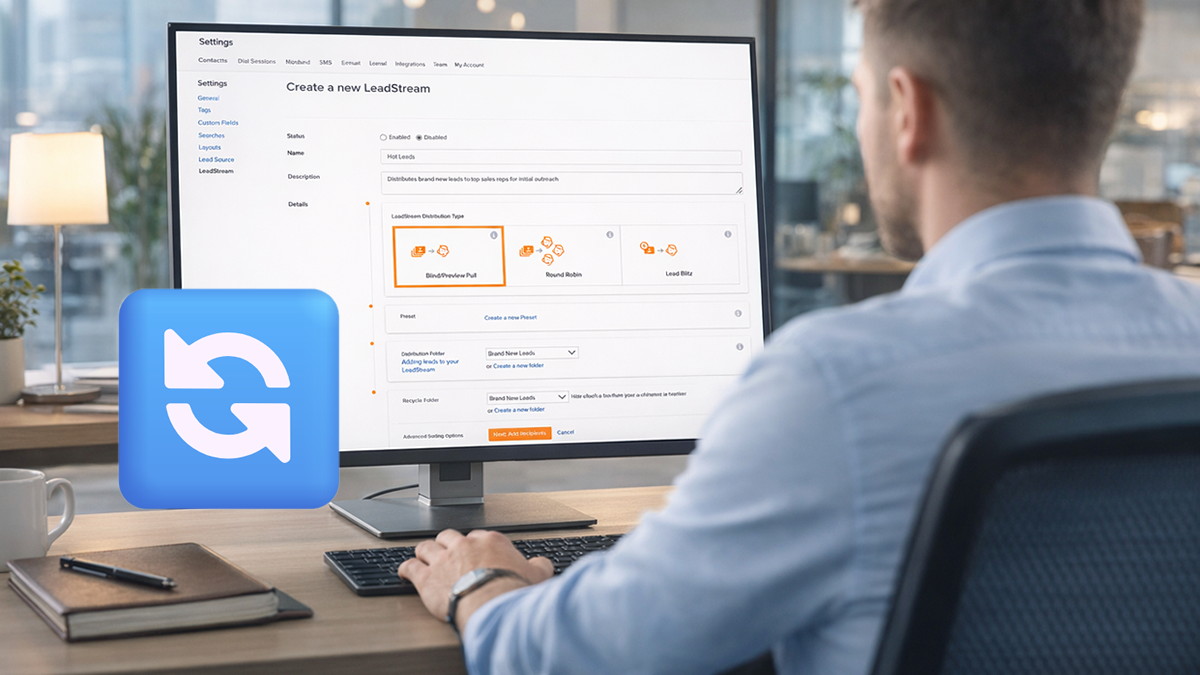



.jpg)
.png)
.png)
.jpg)


