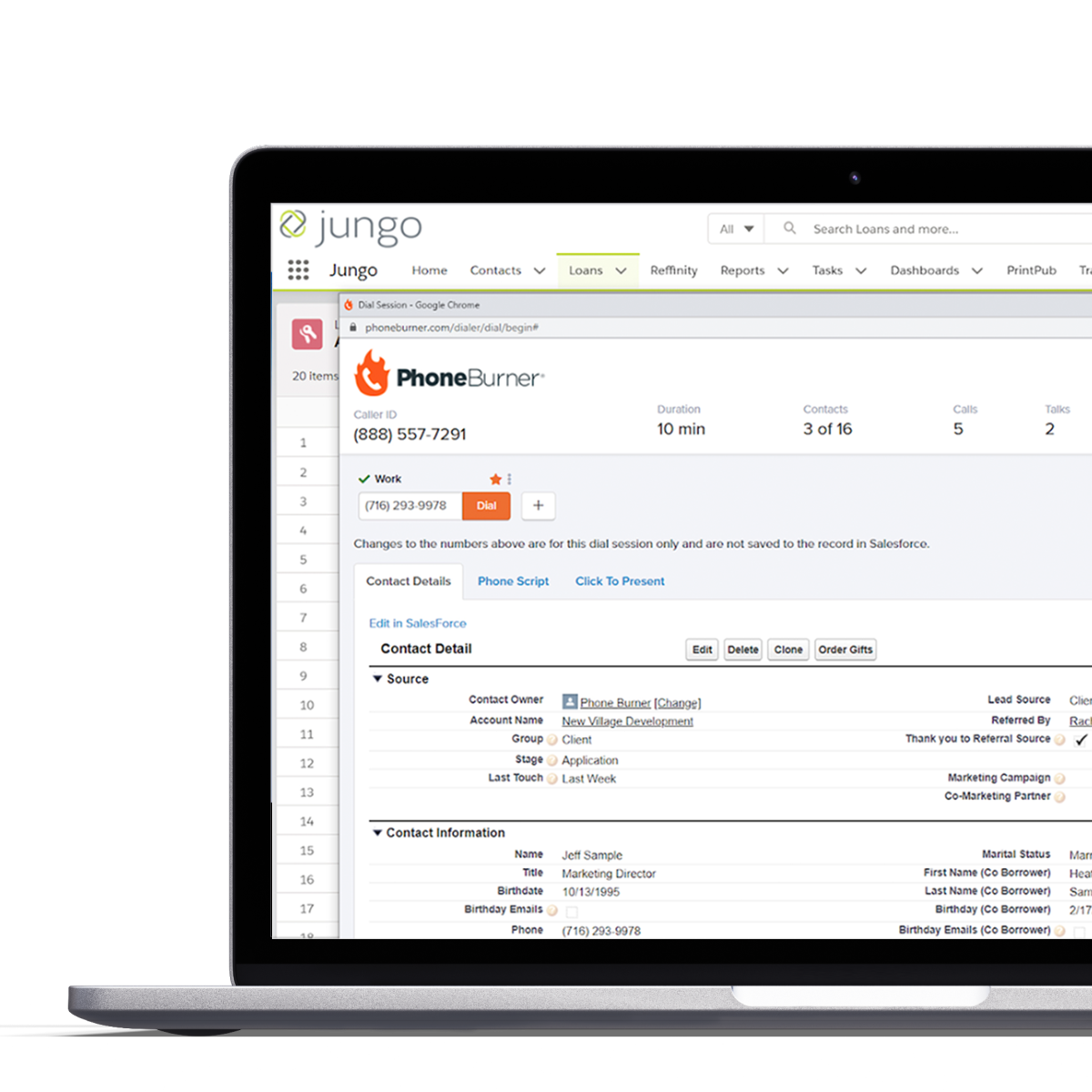
Initiate dial sessions right from your CRM. Build lists from Contacts, Loans, Opportunities, and even custom Objects. Leave 1-click voicemails, send 1-click emails based on call outcome, and much more.
Get the visibility you need to drive results. Automatically log and record calls. Pull productivity and performance reports to track critical KPIs. PhoneBurner keeps Jungo contacts updated and communications on point.




To begin you’ll need Jungo and PhoneBurner accounts. Next, find PhoneBurner on the AppExchange and install the app. Follow the prompts to set permissions and settings and complete the installation. Our team is available to help with setup.
From Contacts, Loans, Opportunities, Tasks, Activities, or even custom Objects, select your contacts and click the PhoneBurner button. This will launch your Jungo dialer app, so you can start burning through 60-80 contacts per hour. Use any phone or our softphone to connect.
PhoneBurner is a power dialer software that dials contacts, leaves voicemails, sends emails based on call outcome, logs calls, and automates post-call workflows. Using our Salesforce sales dialer, reps can reach up to 80 contacts per hour, maximizing talk-time rather than task time.
Absolutely. Call activity, call outcomes, notes, and contact data updates are automatically logged and updated in Jungo.
No. You’ll hear your contacts say "hello" and you can reply immediately. With our Jungo dialer, calls are as seamless as if you dialed every contact by hand. You’ll just get more of them done in less time.
None at all. Make calls from anywhere using any phone. You can also connect with your browser and a headset with our softphone—log into our cloud-based power dialer from anywhere.
We sure do. No credit card needed. Start your no-obligation free trial today, and use our Salesforce sales dialer to have more conversations, book more meetings, and close more deals.